Information for students
Information for students
Languagetribe.com is here to make learning easy and a great experience for you. We are here to make sure you achieve the necessary competences to communicate and understand Italian. The course is designed for you to be able to take your time, progress at your own speed and to take tests when you feel prepared.
The course consists of 31 chapters and over 200 lesson topics. Each chapter has its own theme and each lesson has its own grammar topic. Everything in the lesson (including texts, games, tests etc.) is grammar- and theme- related.
The course has built in everyday tasks such as shopping at the grocery store, going to the post office, getting coffee, etc. with the grammar topics and aspects of Italian culture to give you a well-rounded learning experience that you can take with you and use in real life.

Lessons
All of the lessons follow a similar structure. Typical sections include the: Introduction, Story, Che cos'è? Come si forma? Quando si usa? Forma affermativa, negativa ed interrogativa, and Uso pratico.
Throughout the course,
- examples are written in blue.
- vocabulary for the chapter is in red.
- grammar for the lesson is underlined
- translated material is green
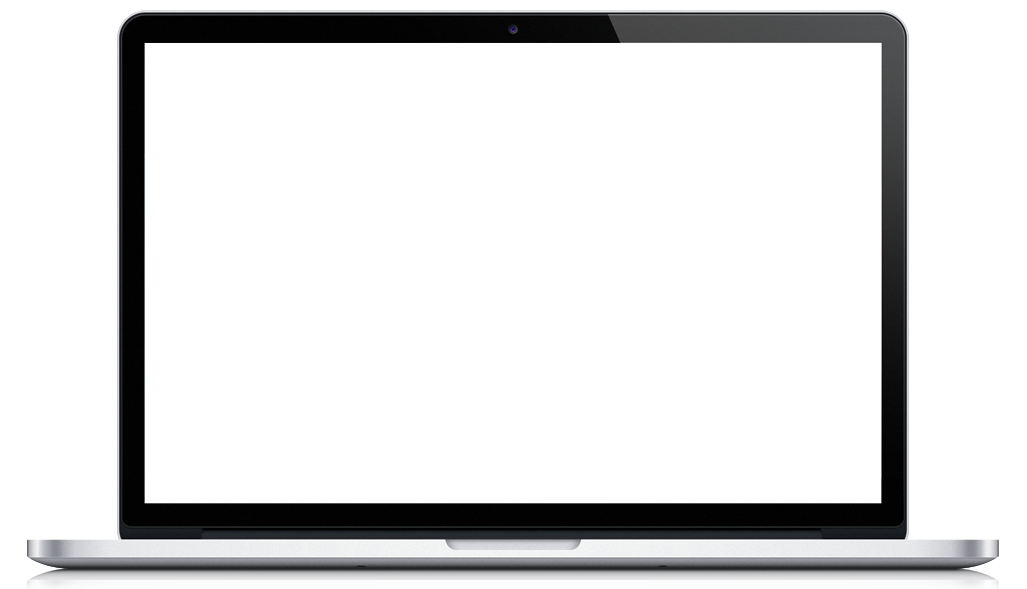
|
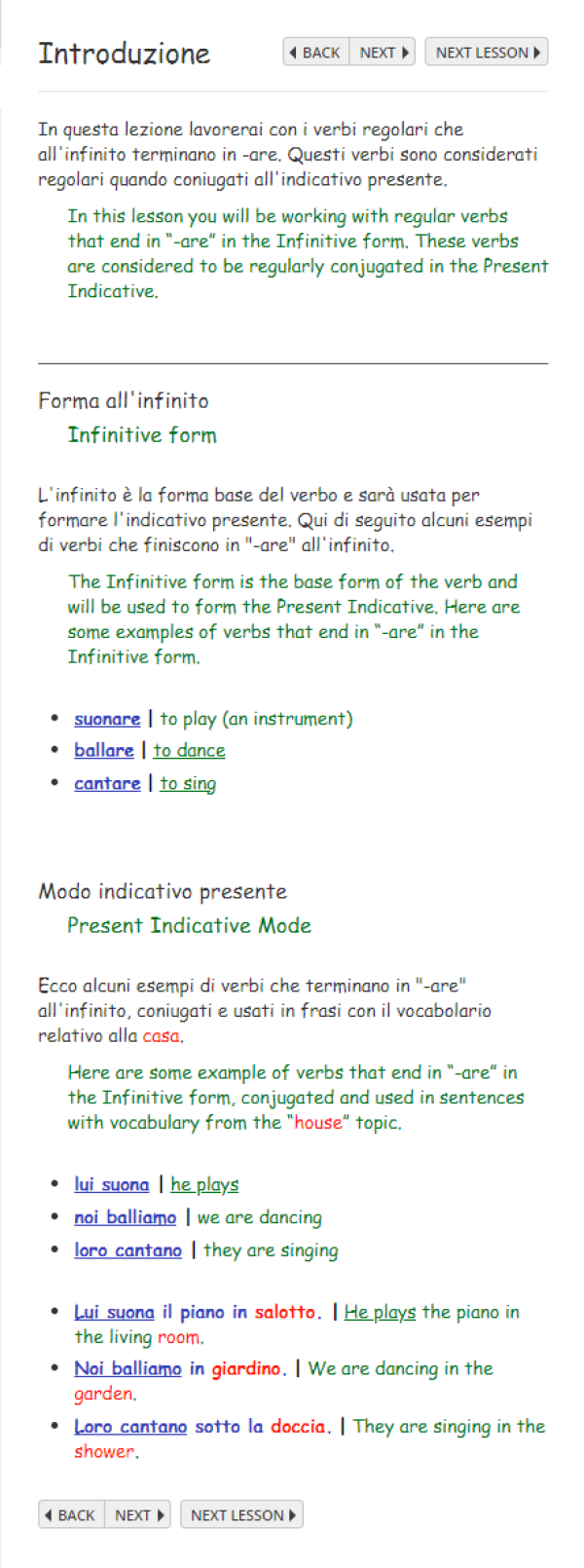
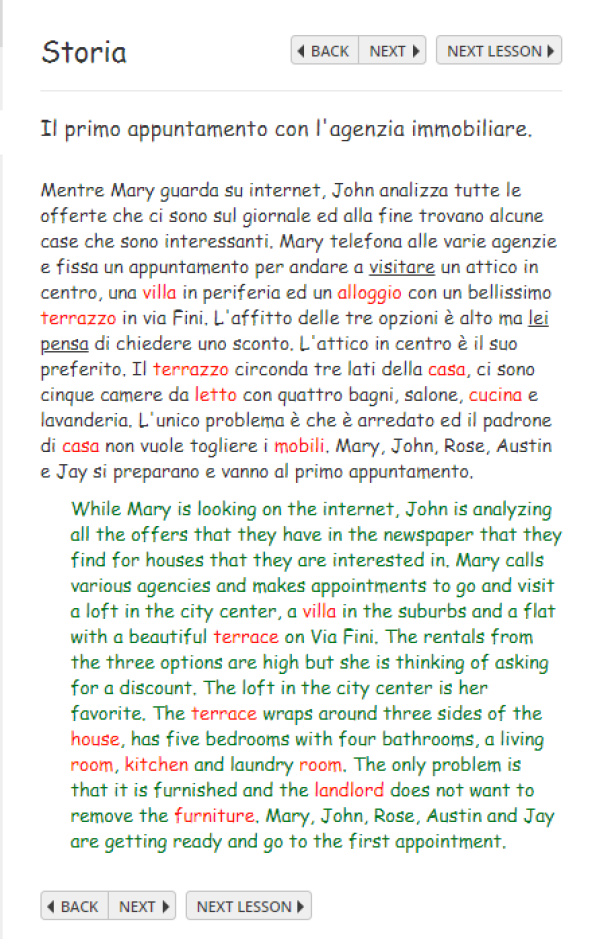
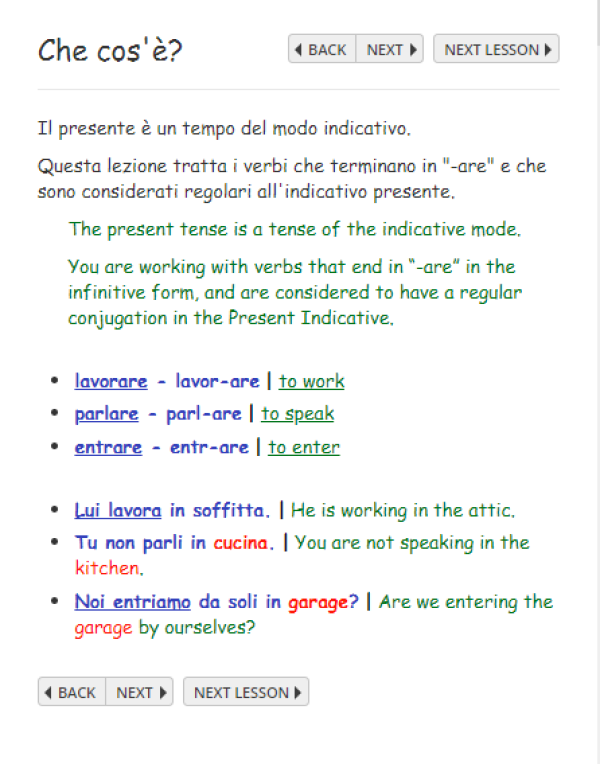
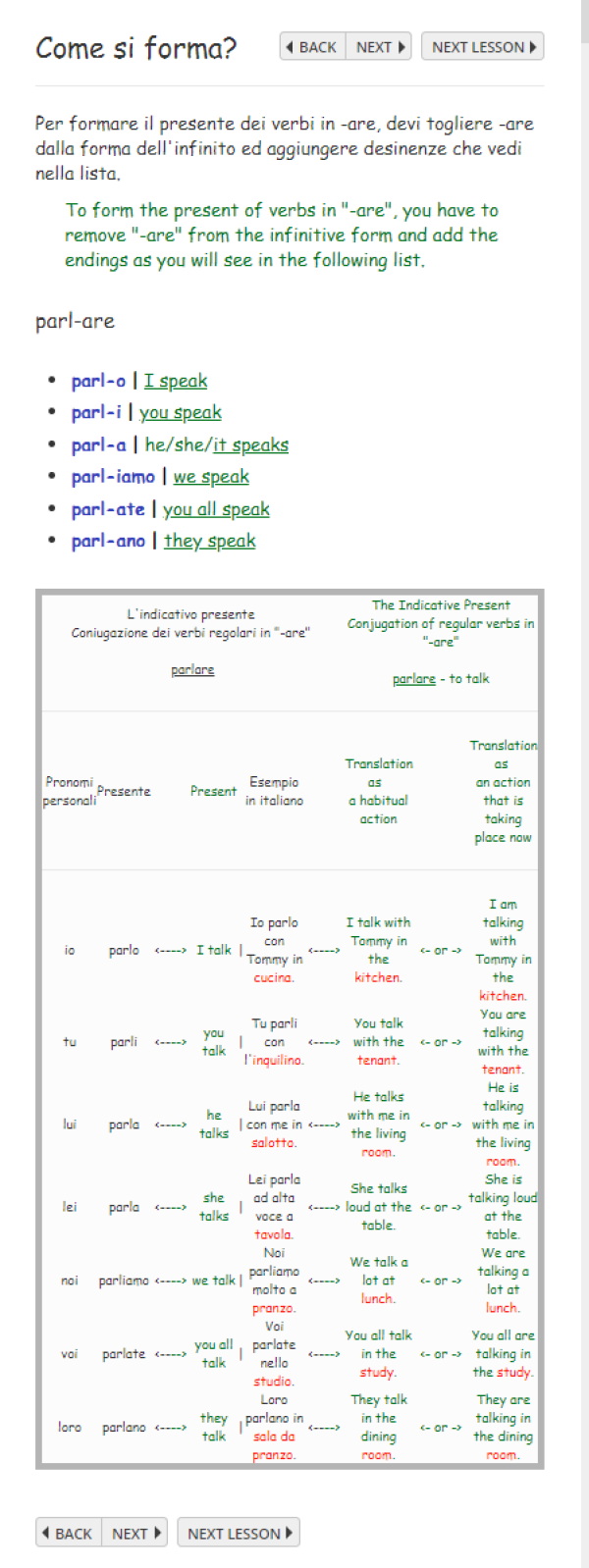
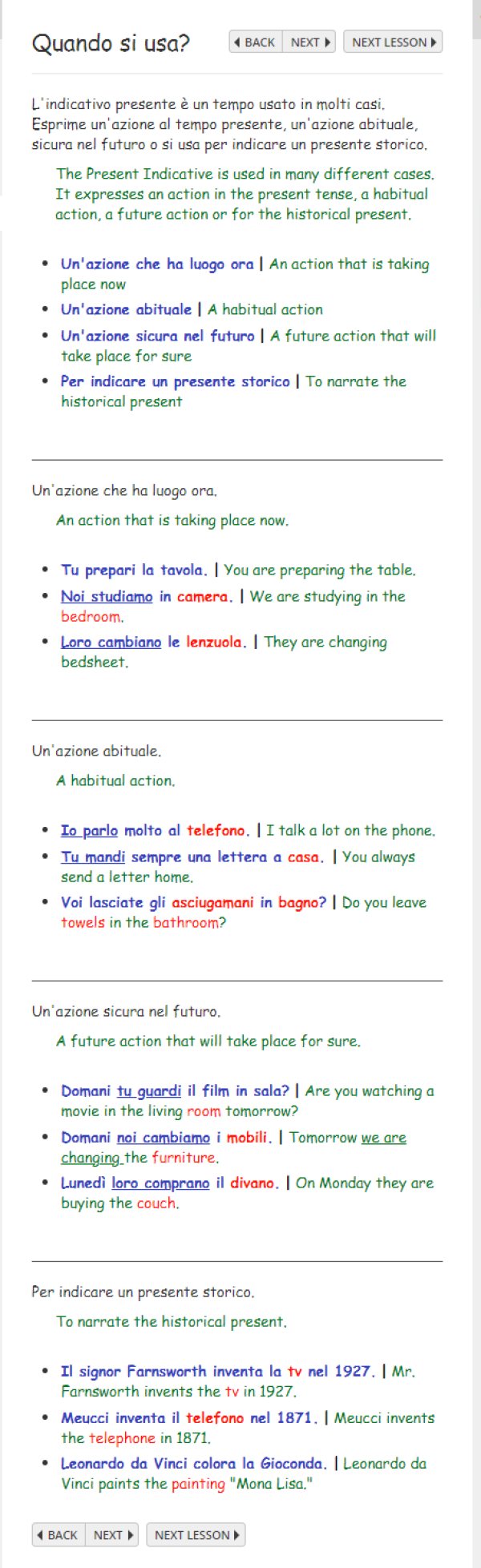
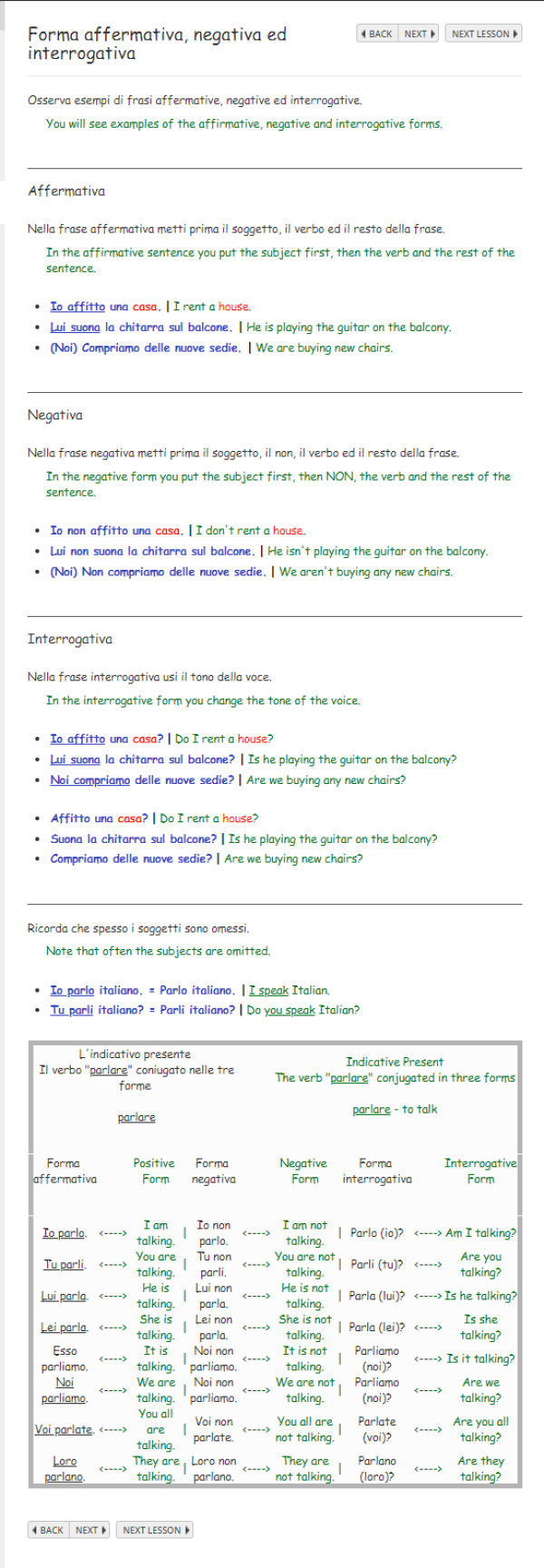
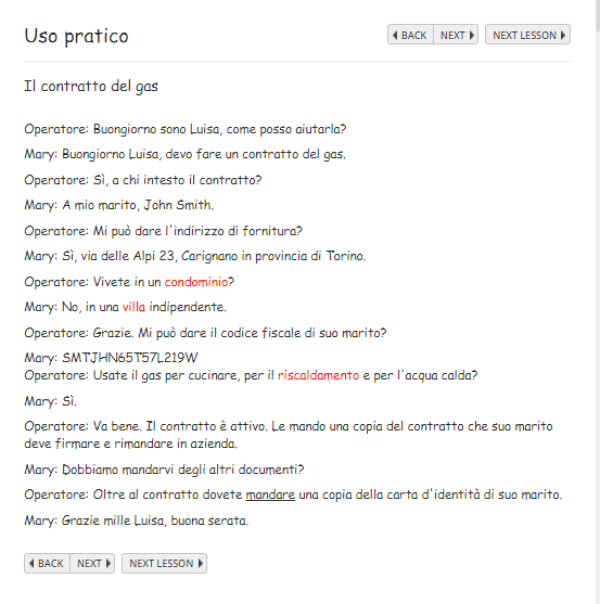
Introduction
In the introduction you will be be introduced to the basic parts of the grammar lesson and highlights of the grammar topic.
This page will generally include a set of examples of the grammar topic, followed by a set of sentences using the grammar and vocabulary for the lesson.
Storia
Every lesson has a story that tells the adventures of an expat family that has moved to Italy and has to face everyday problems.
Each story is unique and has an emphasis placed on the vocabulary of the chapter and is written using examples of the grammar topic for the lesson.
Che cos'è?
The "Che cos'è?" page will provide you with information about what the grammar topic is.
A set of examples using the words from the grammar are provided, followed by a set of sentences using the same words, with the vocabulary topic of the chapter.
Come si forma?
The "Come si forma?" page will explain how a grammar topic is formed and it will provide examples of the different cases that you will encounter.
Quando si usa?
The "Quando si usa?" page will introduce any rules and usages for the lesson's grammar topic. Each use will be covered individually and explained in detail with examples.
Any rules for when the grammar topic is used will be presented and covered on this page.
Forma affermativa, negativa ed interrogativa
This page will give you examples, used in the lessons grammar topic, with the relevant vocabulary topic in the three forms; positive, negative and a question.
Uso pratico
In the "Uso pratico" you will see a real life style conversation that is relevant to the grammar and vocabulary used in the lesson.
Important topics related to everyday life are covered in this section.
Games and Tests
Play the games and take the tests to help study the vocabulary and grammar topics you learned in the that lesson.
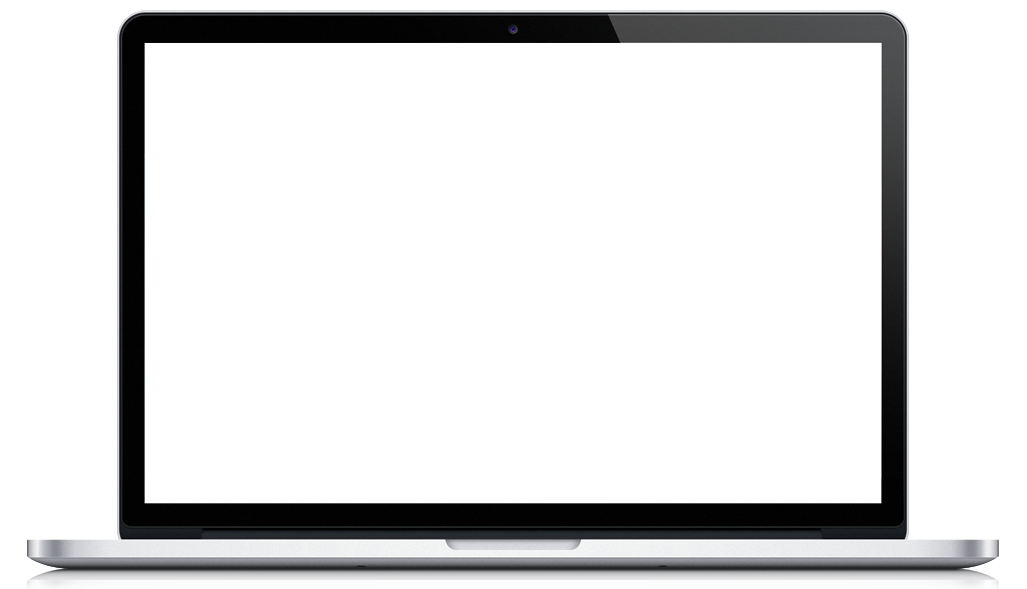
|
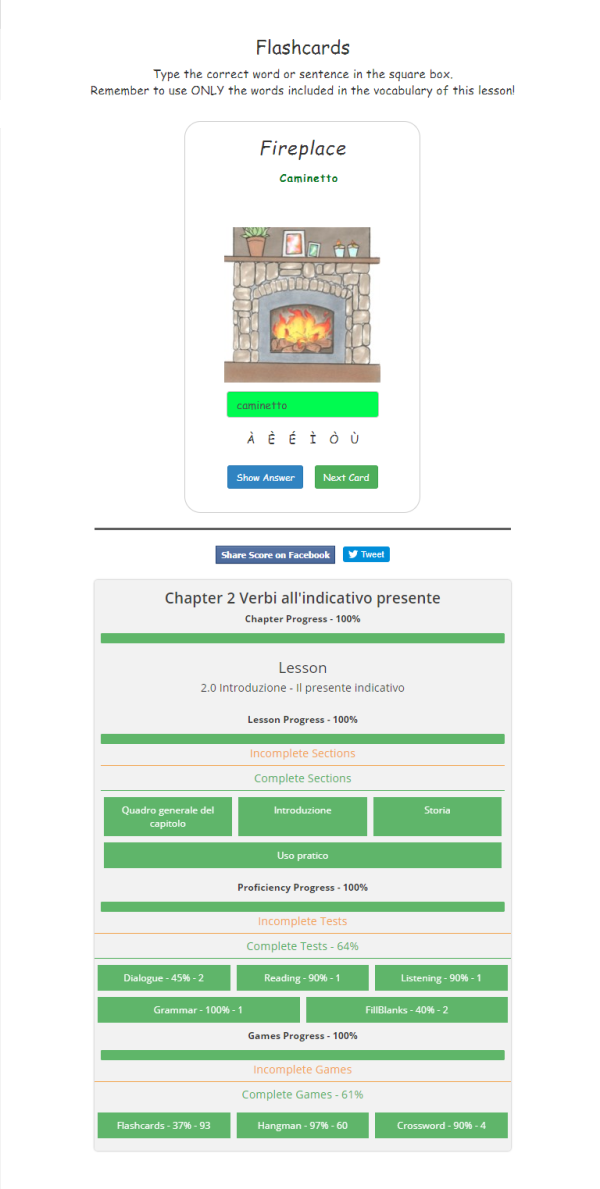
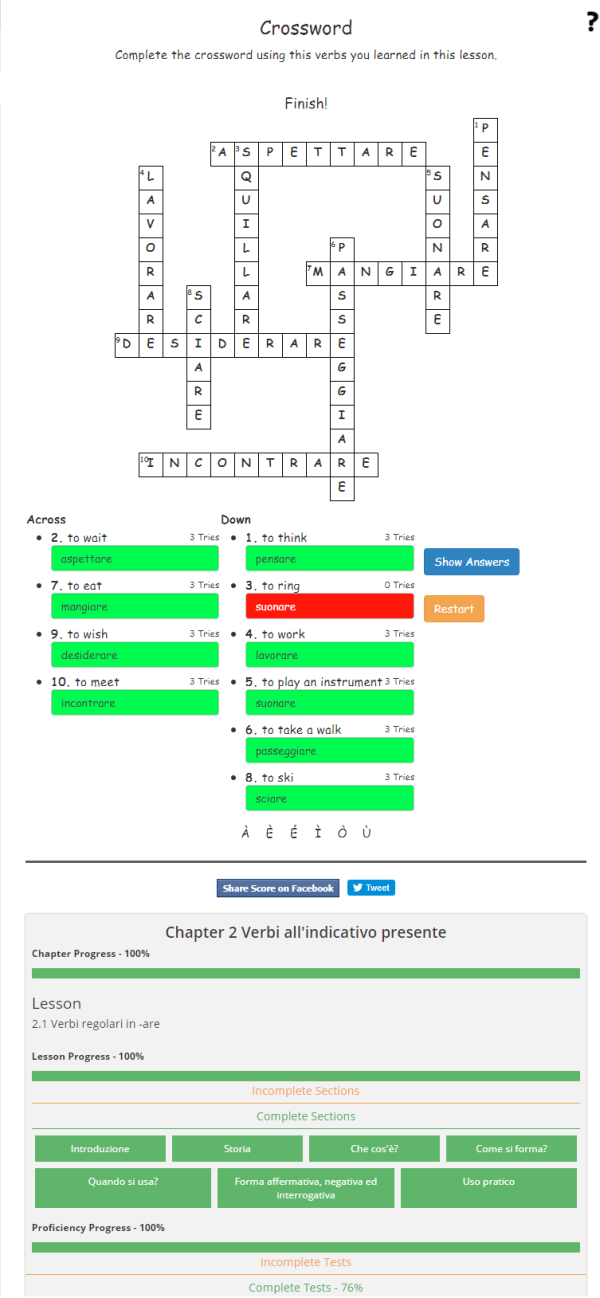
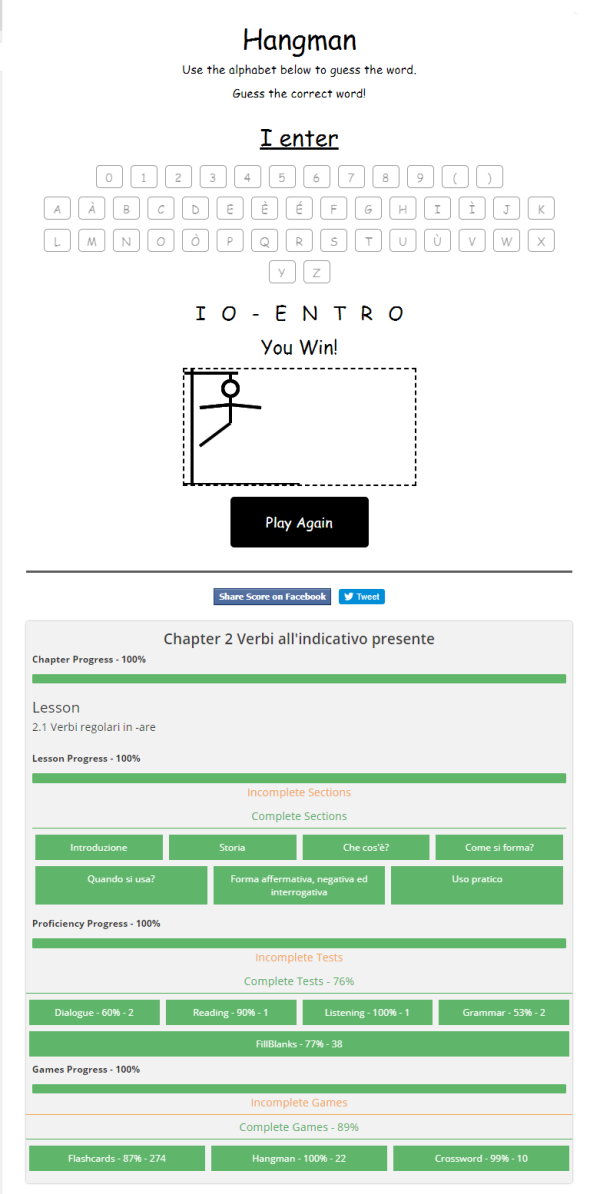
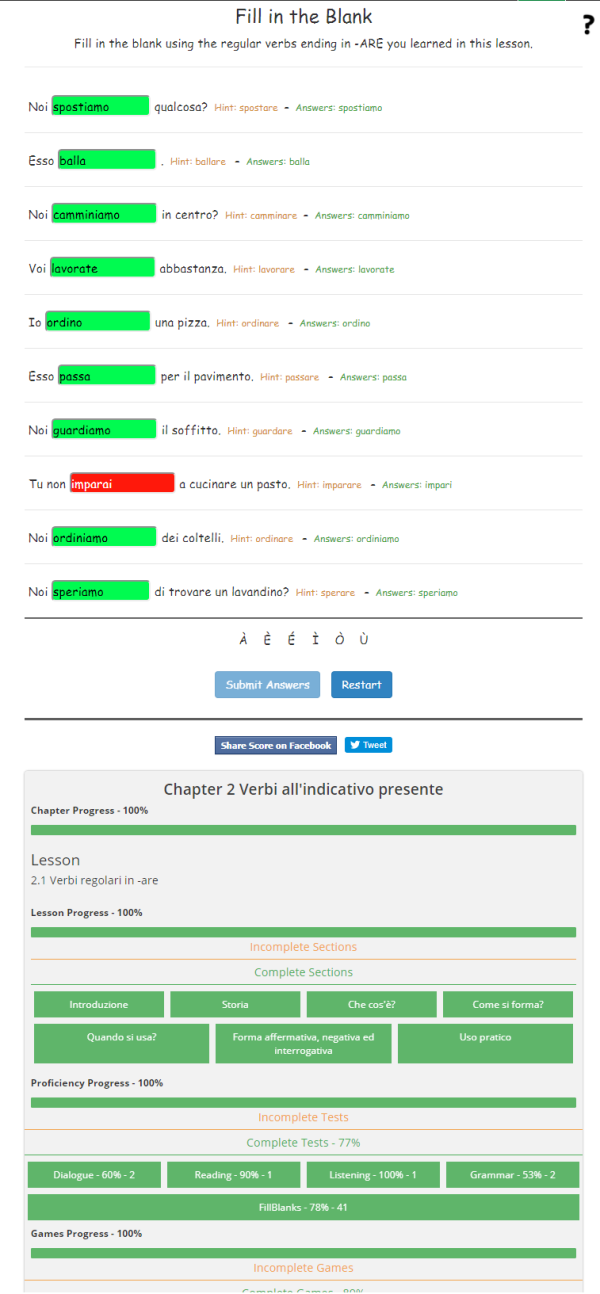
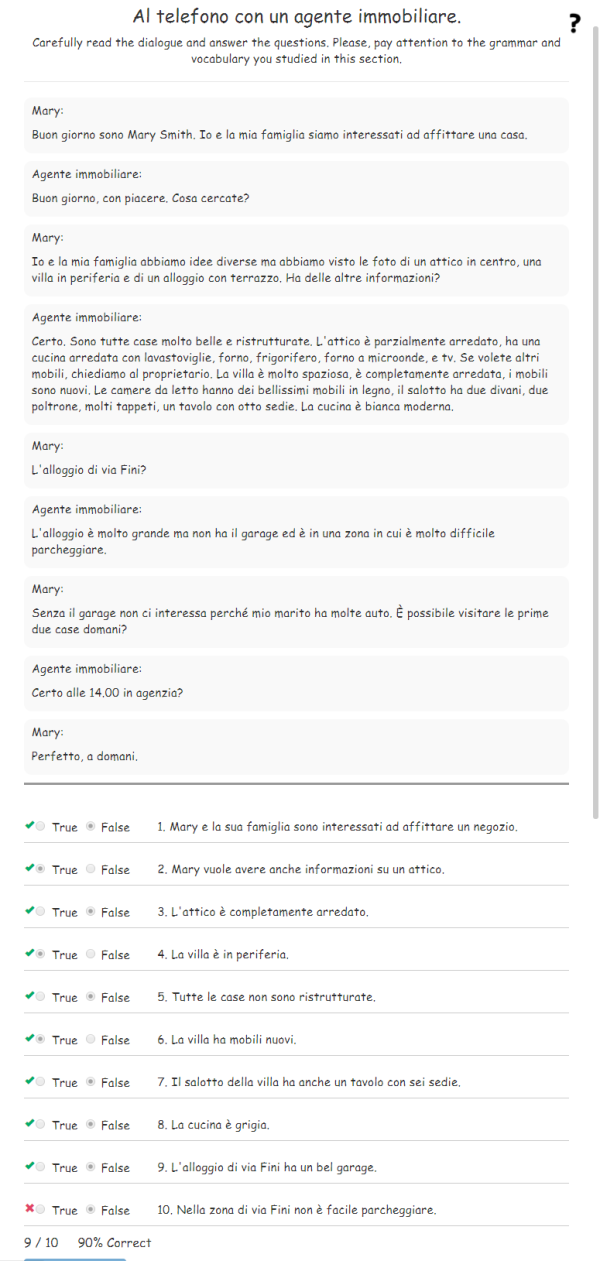
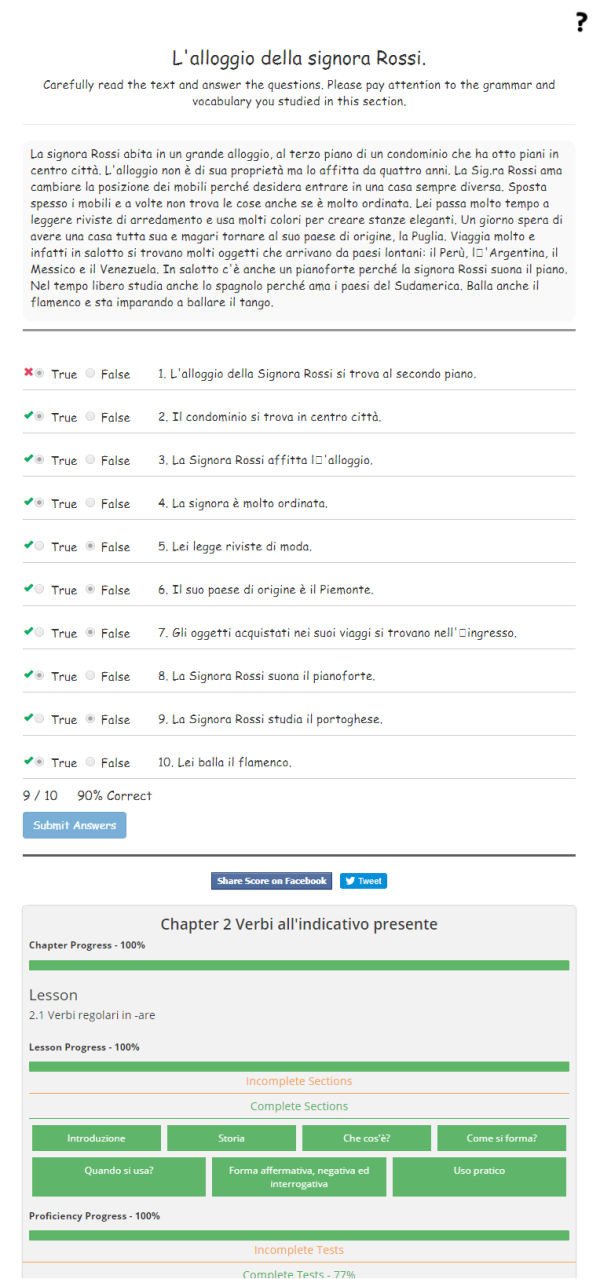
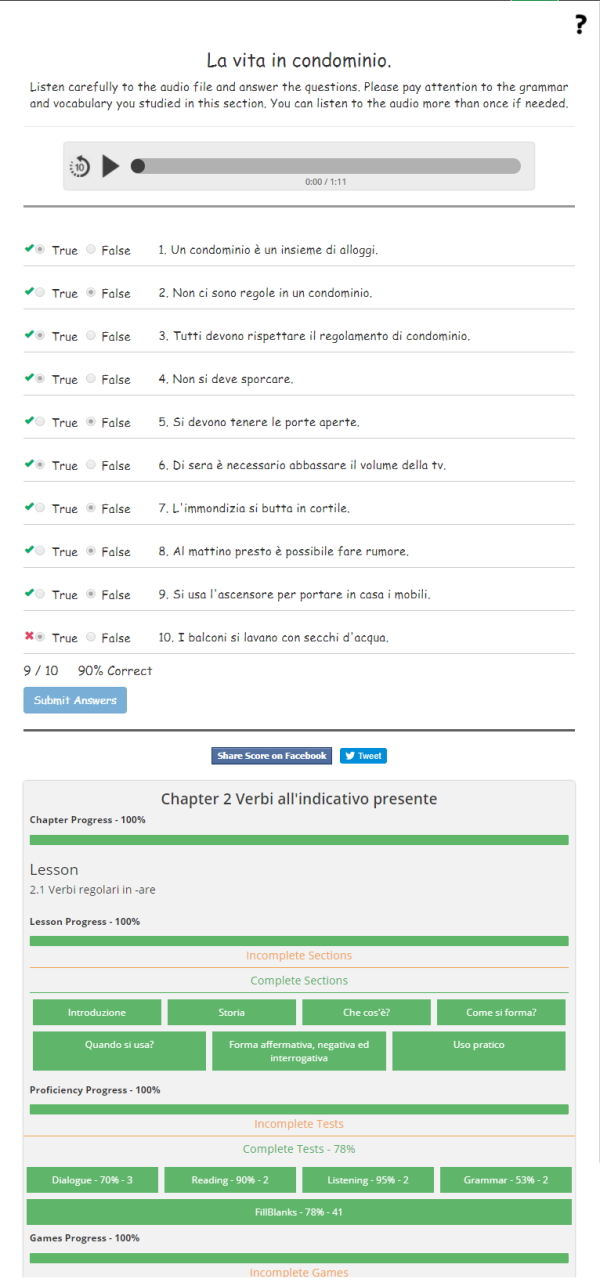
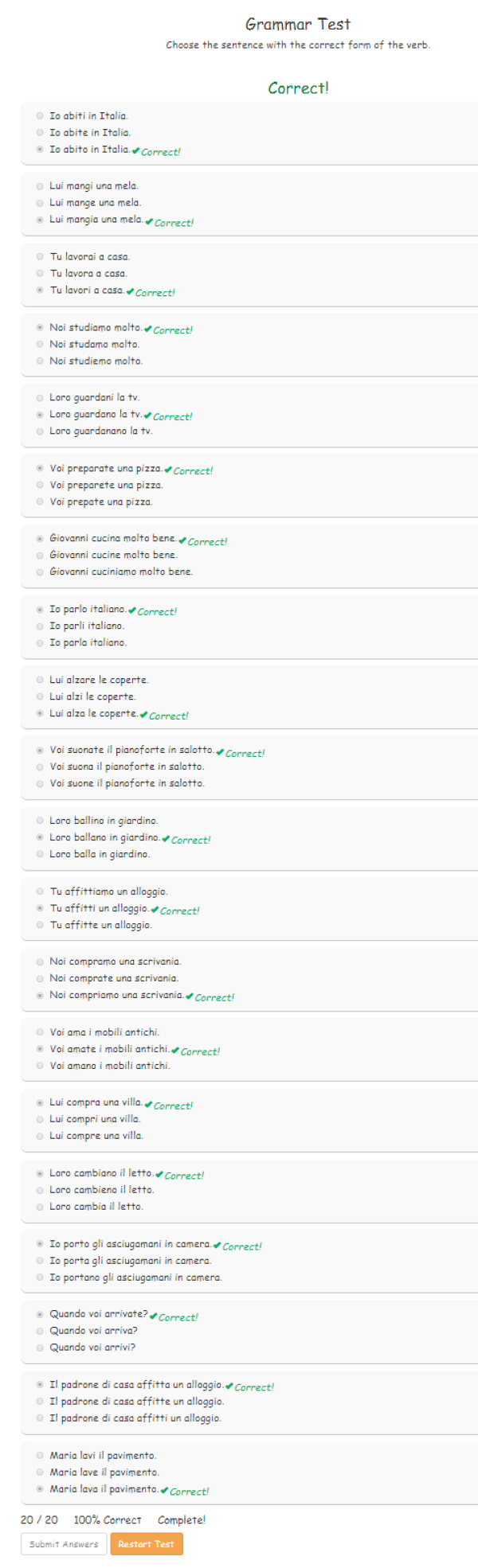
Flashcard
Flashcard is based on the vocabulary list presented in the lesson. such as vocabulary, numbers, verbs and expressions. They are widely used as a learning tool to aid memorization, by soliciting the mental process of active recall.
Use this game as a way to master your knowledge and use of the vocabulary theme for the lesson.
Crossword
Crossword is based on the vocabulary list presented in the lesson. Use this game as a way to familiarize yourself with the vocabulary theme for the lesson.
Hangman
The classical paper and pencil guessing game is known in every country and allows for rapid stimulating learning. This version of the game is based on the vocabulary list presented in the lesson.
A word or phrase is provided in English and the student tries to translate it correctly in Italian by suggesting letters or numbers (clicking on them), within a certain number of guesses (10).
Fill in the blank
Fill in the blank consists of various sets of 10 questions. It will test your understanding of the grammar topic and its various uses that have been presented in the lesson.
Dialogue
Dialogue is a series of conversations about real-life, daily events about living in Italy. They are written following the theme and grammar topic of the lesson.
Read the dialogue and answer the questions that follow, testing your understanding of what transpired in the conversation.
Reading Comprehension
The Reading Comprehension tests present a series of scenarios to help make the student more aware of Italian culture.
Use reading comprehension to test your understanding of the the story with emphasis placed on the grammar topic used in the lesson you just studied.
Listening Comprehension
The Listening Comprehension tests present a series of scenarios in audio format to help students become more aware of Italian events and culture.
The audio is recorded by a native speaker and is a good way to test your comprehension.
Grammar
The Grammar tests help to determine if you have a good understanding of the lesson's topic as well as testing of common grammatical errors associated with sentence construction.
Take the grammar test and choose the correctly formed sentence from the group.
The right hand panel
The panel on the right hand side of the screen has a lot of supporting information and add-ons for your the lessons you are taking.
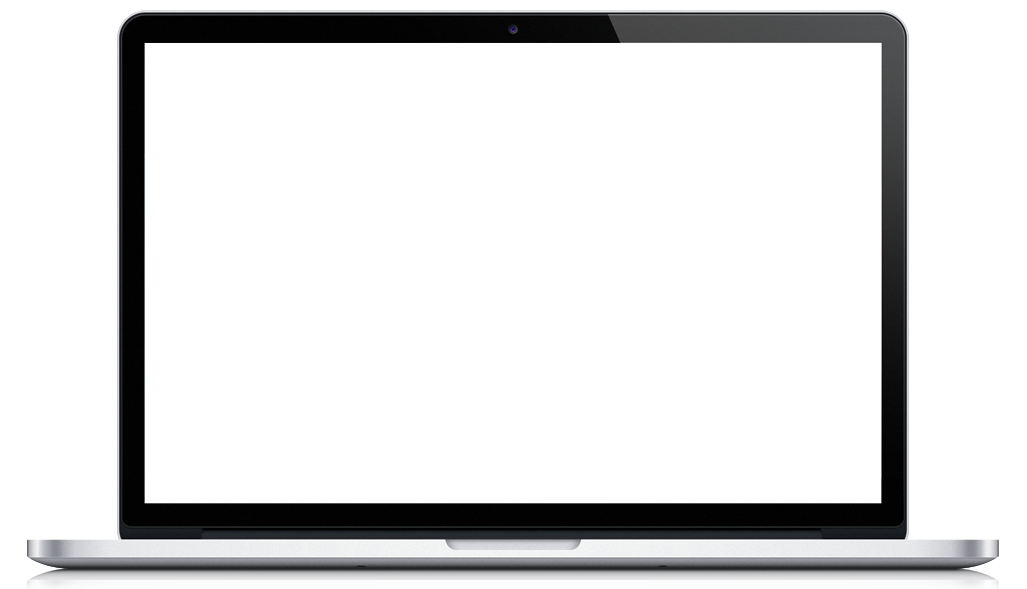
|
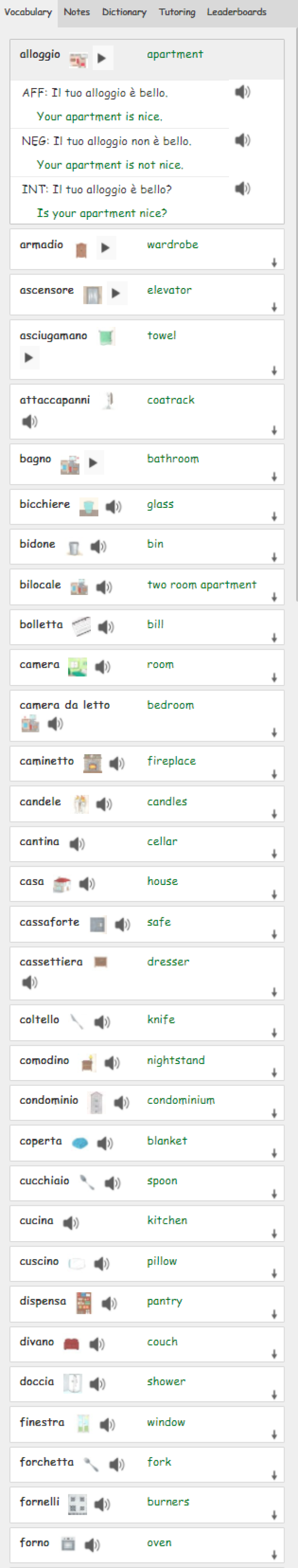
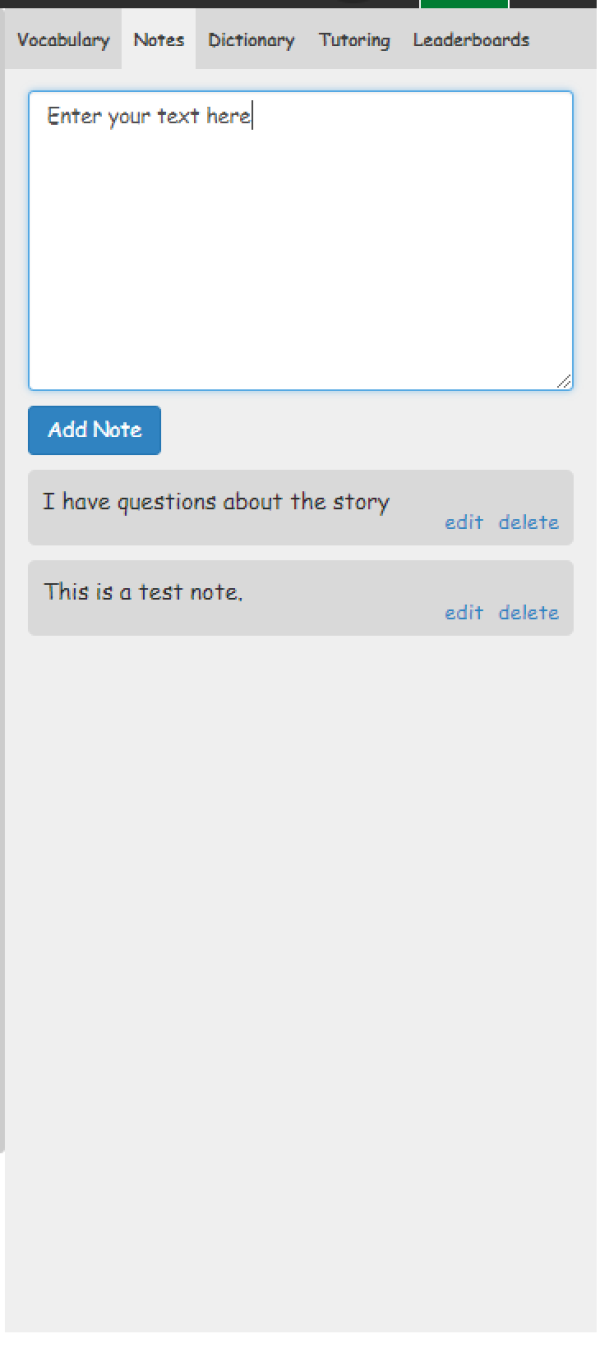
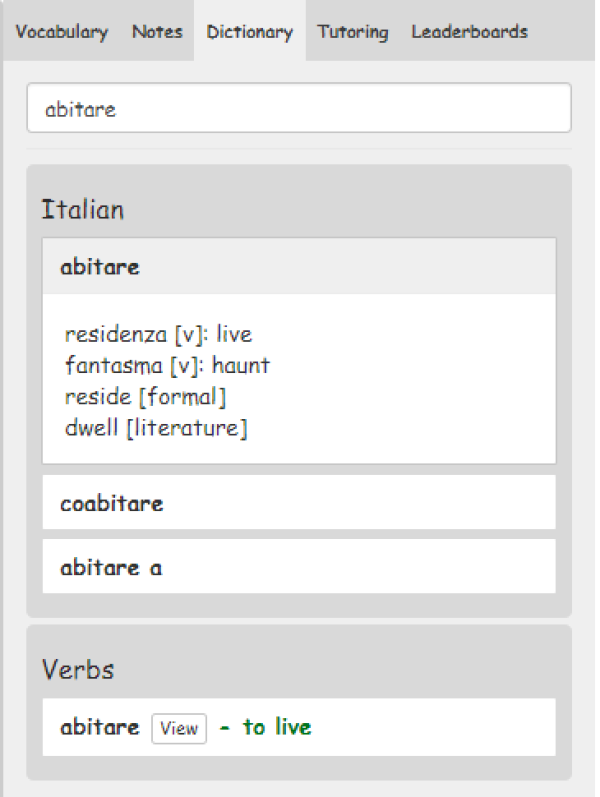
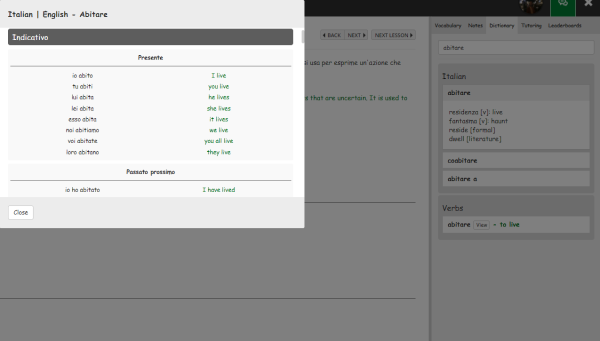
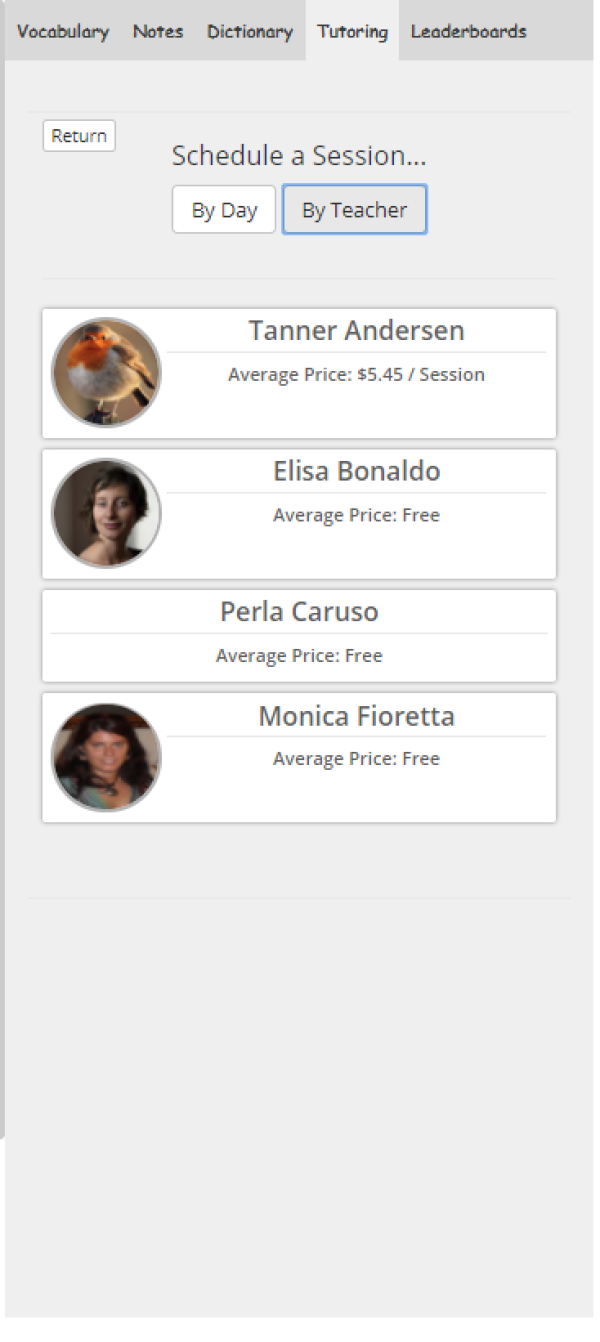
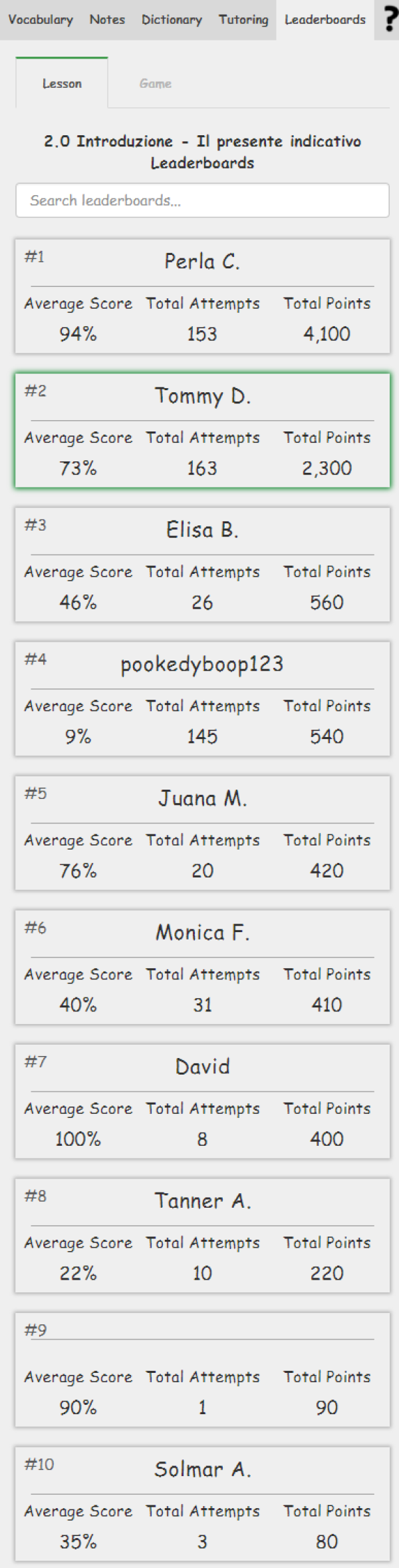
Vocabulary
The vocabulary panel has all the vocabulary words associated with the lesson you are taking.
Each word in the list is expandable and will include three forms of the the vocabulary word along with translations, pictures and an audio file.
Notes
In the notes panel, you can save questions or comments that you have for yourself or your teacher. Notes saved are specific for the lesson that you are in and can be modified and deleted later.
Dictionary
In the dictionary tab, you can enter the word you are looking for in either Italian or English. Words that match all or part of your entry will show up and you can select the word you are looking for. The translations and uses for the word you are will show up in the list under the word.
Verbs
If the word you have searched for is a verb, you can select to view the verb on the right. Once selected, a pop up screen will show all the modes, tenses and forms of the verb you are searching.
Tutoring
In the tutoring panel, you can select to schedule tutors by day or teacher. The list of teachers will show up along with their name, picture, price, languages spoken and any other relevant information they have chosen to include.
This is a great area to be able to ask questions, review tests, have a teacher review compositions, as well as practice what you have learned with a native speaker.
Leaderboards
Each lesson has a leaderboard that shows how you are doing compared to other students who have attempted the lesson you are taking.
The view can be changed to see only the game you are playing, or the lesson as a whole and how you are doing compared to others.
My Lessons
The center of what's going on in the course with you, your lessons and your progress.
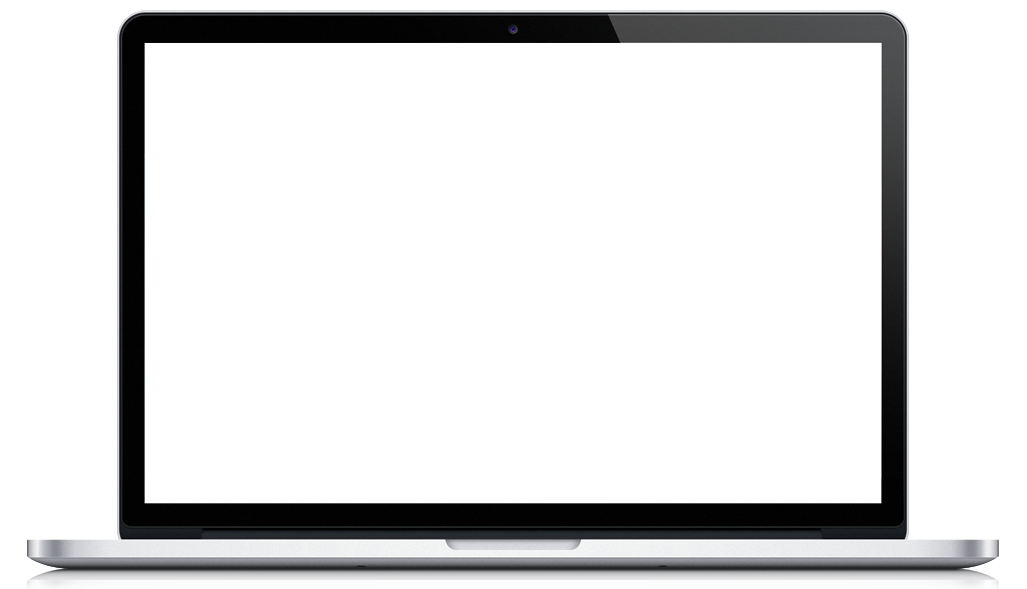
|
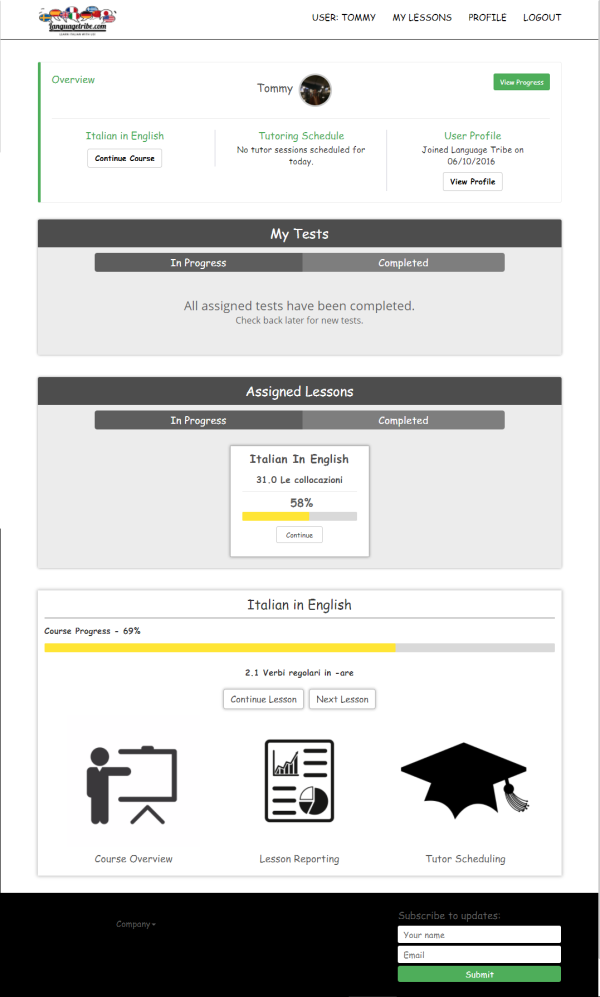
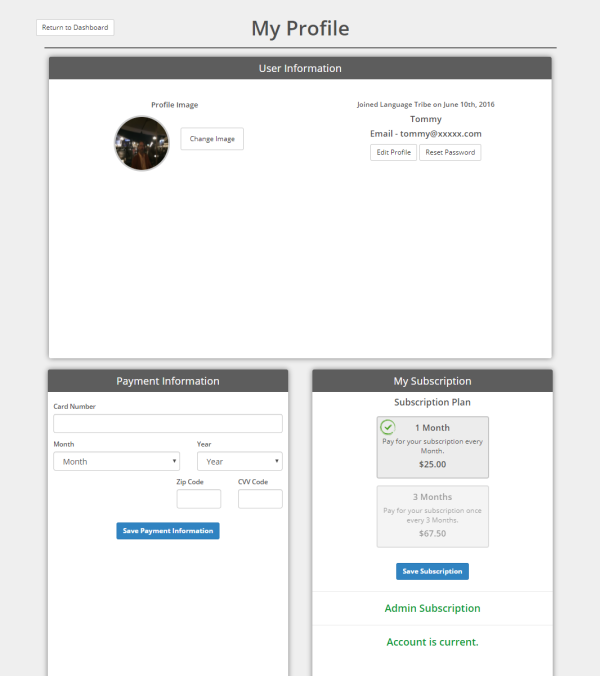
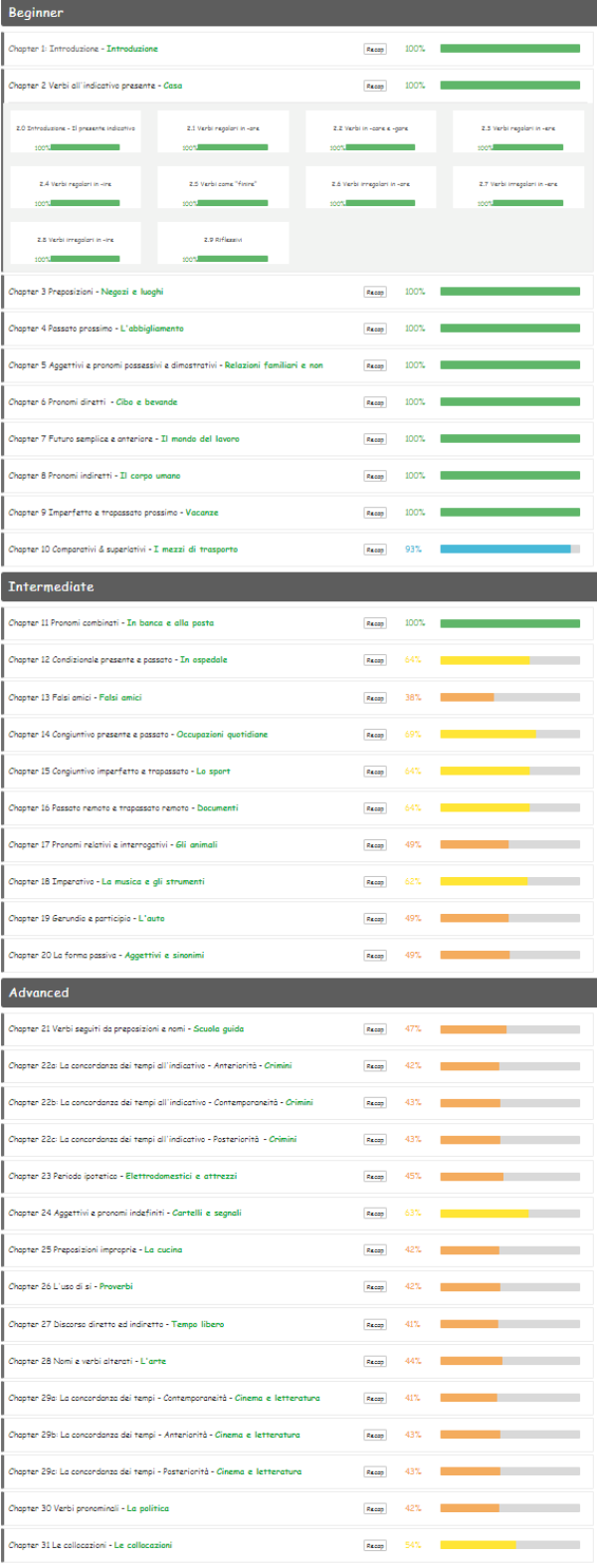
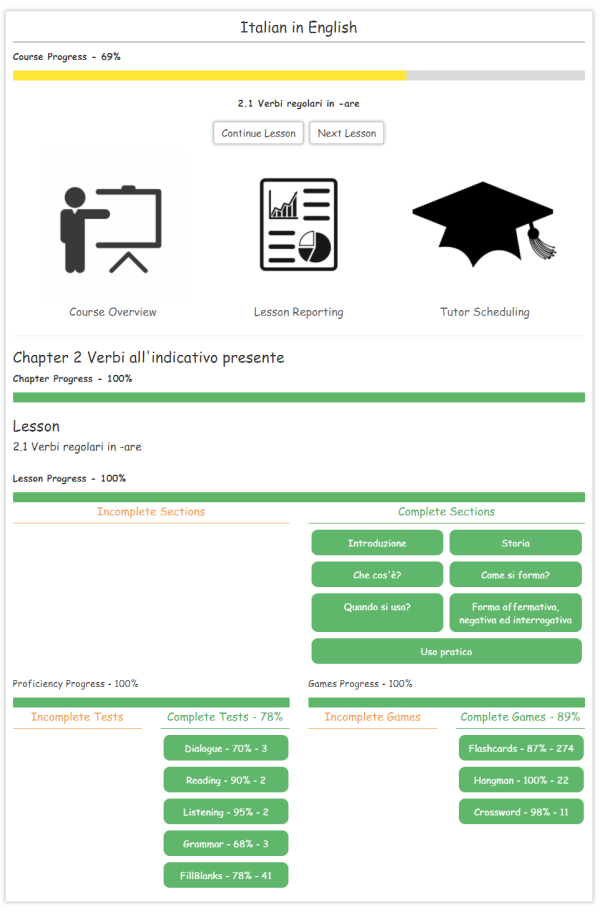
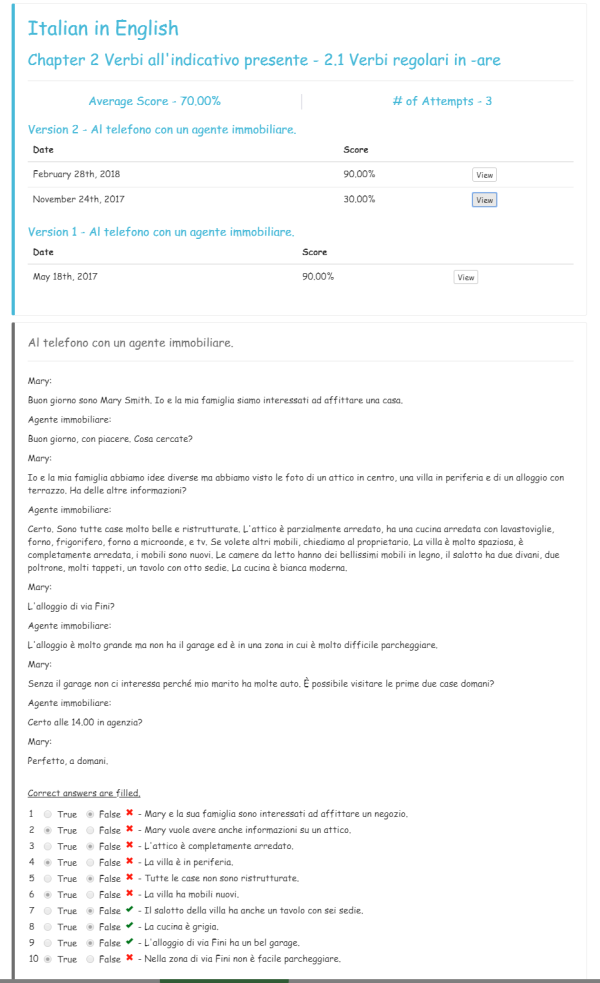
My Lessons
The My Lessons page is the page you will see when you log in. It is also where you should go to manage what you are doing with your lessons, check your progress, navigate the site, modify your profile, see assigned tests and lessons, among other things.
My Profile
On the My Profile page, you can manage your profile image, password, payment information, subscription plan and see when your subscription expires as well as choose whether to automatically renew or not.
Course Overview
The course overview option in the My Lessons panel is where you can check your progress in the course. It is divided by chapters, with each chapter being expandable to view your progress in each lesson. You can select the lesson and navigate to anywhere in the course directly.
Lesson Reporting
In Lesson Reporting, you are able to see your progress in the last lesson that you worked on. You can see which pages have been viewed, which games and tests have been taken, as well as the # of attempts and the score on each game or test, as well as your overall score for that lesson.
To see the information for another lesson, you must first navigate to that lesson and return to the lesson reporting page.
Individual Lesson Reports
Each of the game and test scores is an actionable item. You may select a game or test and view all of your previous attempts and scores on that test.

Free Trial and Placement Test
If you haven't signed up yet and would like a free trial or to take the placement test, follow the links below.

